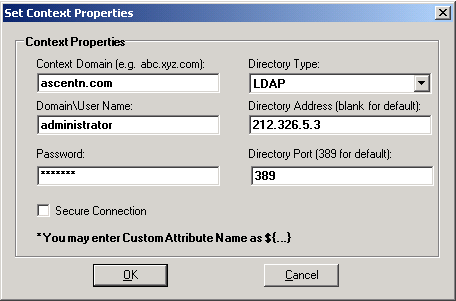
This AgileShape can be used to create a group in AD. The group can be a real name, custom attribute, or schema.
IMPORTANT: The group name cannot contain any special characters, such as ! () ~ ` # @ % & / \ [ ] : ; - | = + * ? < > ,etc. This AgilePart will detect whether invalid characters are used, if so, each special character will be replaced with an underscore (“_”) automatically.
NOTE: If errors occur during the execution, the process will terminate and a message will be written into the AgilePoint Server log file.
NOTE: This AgileShape is a specialized sub-type of the AgilePart AgileShape. Refer to the documentation for the AgilePart AgileShape for additional information about the properties and behavior that this sub-type inherits from the AgilePart AgileShape.
Design-Time Properties
Context
Specifies the AD properties.
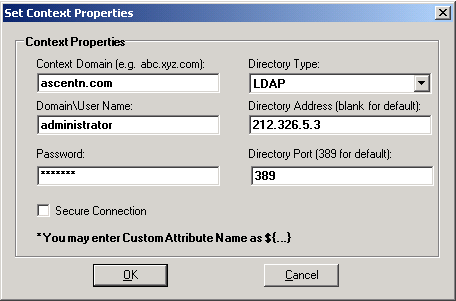
Context Domain
The domain name.
Username
The username of the account to be used to create a group in AD at run time.
Password
The password of the account to be used to create a group in the domain at run time.
Directory Type
The AD type (LDAP/WinNT). At this time, only LDAP is supported.
Directory Address
Specifies a host address of the AD.
Directory Port
Specifies a port number of the AD. By default, it is 389. In the case of a remote domain, the port should match the port of the remote domain server.
Secure Connection
In this version, the SSL is not supported; it will be an enhancement in the future.
Create Group
Specifies the group information to create in AD. If the process template is associated with a schema, the Schema buttons will appear allowing you to select an Xpath. Custom attributes are also supported.
Group Name
Specifies the group name to be created. The Group Name cannot be duplicated in the domain. Also, once the Group is created, it cannot be changed any more.
Group Name (Pre-Windows 2000)
Specifies the log name of the account, the difference between the Group Name above and this field is it can be modified after it has been created.
Email Address
Specifies the email address of the group.
Verify Group
This button verifies the availability of the group name. The button
is available just for the context domain if the context is reachable at design time. For example, if the context domain binds with a custom attribute, and the value depends on it at run time, in this case, the button is unavailable.
Group Scope
Refers to the profile of Group Scope in AD.
Group Type
Refers to the profile of Group Type in AD.
Debug
Default value: False
This property determines whether the AgileShape will log additional progress and debugging messages to the AgilePoint Server log file at runtime. This property can be set to the following specific values:
- False
This value indicates that the AgileShape will not log additional progress and debugging messages to the AgilePoint Server log file at runtime.
- True
This value indicates that the AgileShape will log additional progress and debugging messages to the AgilePoint Server log file at runtime. These messages are often helpful in verifying that the AgileShape is functioning properly and/or with troubleshooting any problems or suspected problems with the AgileShape’s runtime behavior or configuration.
LocationType
Specifies the AD Services Interface provider type. At this time, only LDAP is supported.